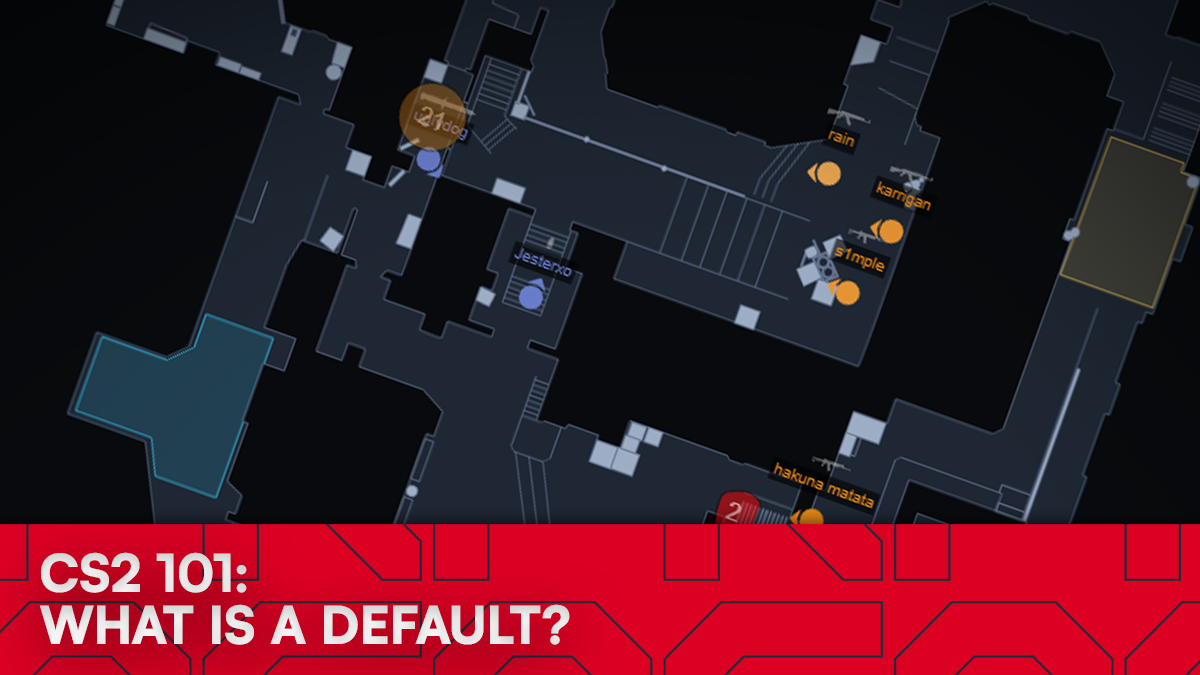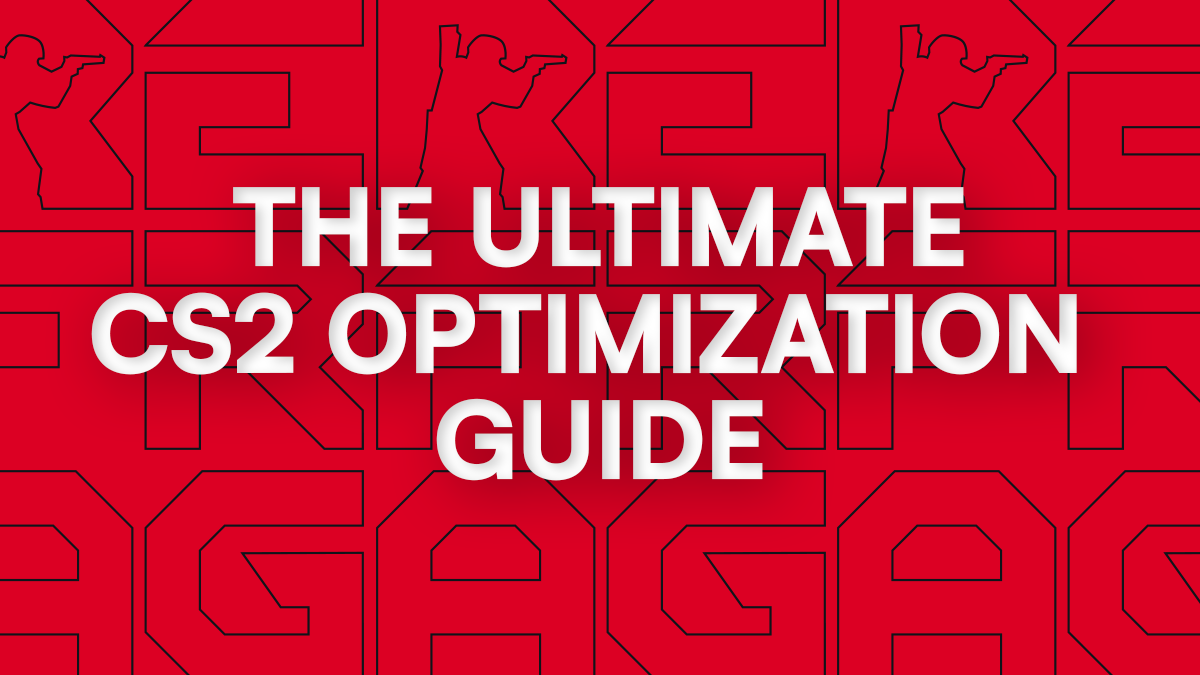When you’re new to CS2, there are a whole load of callouts, names, and phrases that you’re going to have to get used to. It can be quite an overwhelming experience for new Counter-Strike players to go through, trying to keep track of this new, important lexicon. Today, we’re going to take a look at one of the most important and common words in CS – the default. By the end of this article, you’re going to understand what a default is, why it’s important, and how to play within a default setup.
The Basic Idea
Whilst many of us have experienced the constant B-rushes of Silver matchmaking at some point, it might shock you to know that this is actually not the best way to play a T-Side! Whilst it might be a useful strategy to use a handful of times in a half, rushing mindlessly is often a fast-track way to guarantee a lost game.
This is where the default comes in. A default is essentially the standard opening setup for a T-Side, at the start of the round. Instead of rushing somewhere or committing to a decision made in the downtime before the round, in a default, players will spread out across the map, occupying key areas, and watching for aggression and mistakes from the CT players.
Think of it as reconnaissance, of a sort. You’re gathering information, learning about the CT setup, and ready to punish any mistakes from your opponents in the opening of the round.
What Does A Default Look Like?
Let’s take Mirage as our example. A default typically (there are exceptions to this rule, but let’s not think about those right now) has one player towards A, one player towards B, one player towards Mid, and then a couple of players floating around based on how the round is going.
So, as an example, here are two possible default setups on T-Side Mirage:
Default #1
- One player towards A Ramp
- One player in Palace
- One player towards B Apps
- Two players towards Mid

Default #2
- One player towards A Ramp
- One player towards B Apps
- Two players Top Mid
- One player Underpass to Mid

As you can see, there are always variations in how a default will look, but the philosophy is always the same – spread out across the map, get information, and wait for mistakes in the early stages of the round.
Why Defaulting Is Important
Anti-Aggression: A solid default allows you to punish any early over-aggression from the CTs. Oftentimes, a good default is the secret behind getting an early frag, which makes winning the round a whole lot easier.
Gathering Information: Counter-Strike is a game of information. Setting up a good default is the best way to get early info on how the CTs are playing, where their weaknesses are, and how to end the round.
Economical Safety: When you’re defaulting, you’re not rushing a bombsite. This means that, whilst good utility is always important, you’re not throwing every smoke, molly, and flash in the first 20 seconds of the round. You have utility to use as the round gets into the endgame, and you don’t risk losing everything in one poorly-managed attack.
Strategic Flexibility: Defaults don’t commit to anything. You don’t have to finish A, for example. You can react to what happens in the round as a team, and give yourself the highest chance of making the best decision towards the end of the round.
How To Practice Defaults In CS2
When it comes to practicing defaults, Refrag is your best friend. Our Academy and Utility Hub make learning map theory and utility easy. Once you’ve learned, you can perfect your util usage in NADR.
If you want to perfect your defaulting on a specific map, you can grind out your crosshair placement with Prefire, your pathing with Angle Trainer, and your reactions to enemies attempting to trade and swing you on Xfire. Of course, there are many other modes to try, all of which will help you get that default down to perfection.
CS2 Defaults FAQ
What is a default in CS2?
A default is a standard T-side setup where players spread out across the map to gather information, watch for CT aggression, and remain flexible for mid-round decisions.
Why should I play a default instead of rushing?
Rushing can be effective occasionally, but defaulting gives you better map control, info on enemy positions, and helps avoid early-round losses due to overcommitting.
What does a typical default look like on Mirage?
A Mirage default usually includes players holding A Ramp, Palace, B Apartments, and Mid—with the final positions adapting based on round flow.
How does defaulting help my team economically?
Defaulting conserves utility early in the round and reduces the risk of losing everything in a failed rush, allowing better utility use in the late round.
How can I practice defaults effectively?
Use Refrag tools like Academy, Utility Hub, Prefire, and Xfire to learn map theory, perfect utility usage, and improve your reactions and positioning.
Mastering the default is key to playing smarter, more adaptable T-sides in CS2. With Refrag’s training tools, you can refine your decision-making, utility, and map control to play every round with purpose.