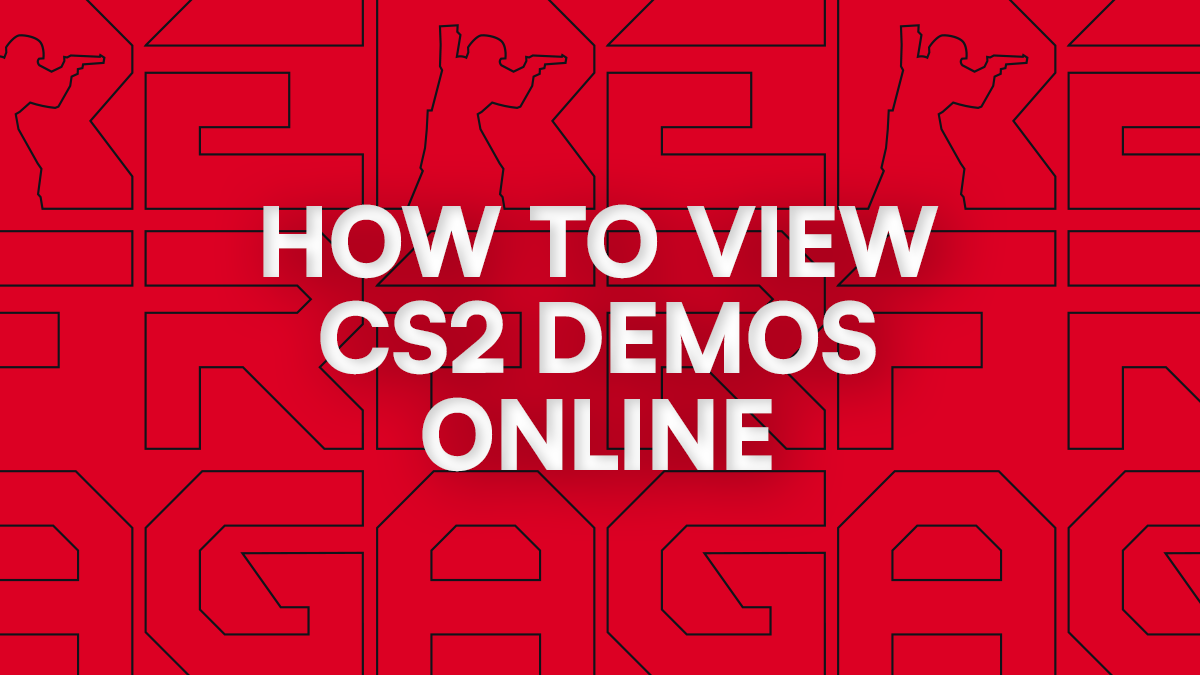Improving at Counter-Strike is the name of the game. It’s why we’re all here. It’s the constant grind to get better in every way possible – whether that’s your crosshair placement, utility usage, movement, or overarching understanding of how to play the maps. Of course, there is a wide variety of tools, routines, and techniques you can use to aid in your improvement journey, and no one way of doing it is going to be right for everyone, all of the time. However, there is one sure-fire way to identify your weaknesses and witness your growth in action, that surprisingly few people commit to doing. Demo reviews.
Reviewing your matches can seem somewhat cumbersome when doing so in-game. While the playback controls have improved with the release of CS2, there are still quirks that can get in the way of your learning. To combat this, there have been a plethora of online demo viewers that function fully within your web browser.
Today, we’re going to take a look at Refrag’s 2D Demo Reviewer, as well as a few alternatives, and get you started on the road to efficient self-analysis. We will explore what the different online demo review options are, the pros and cons of each, and why they’re beneficial. Let’s jump in.
Noesis
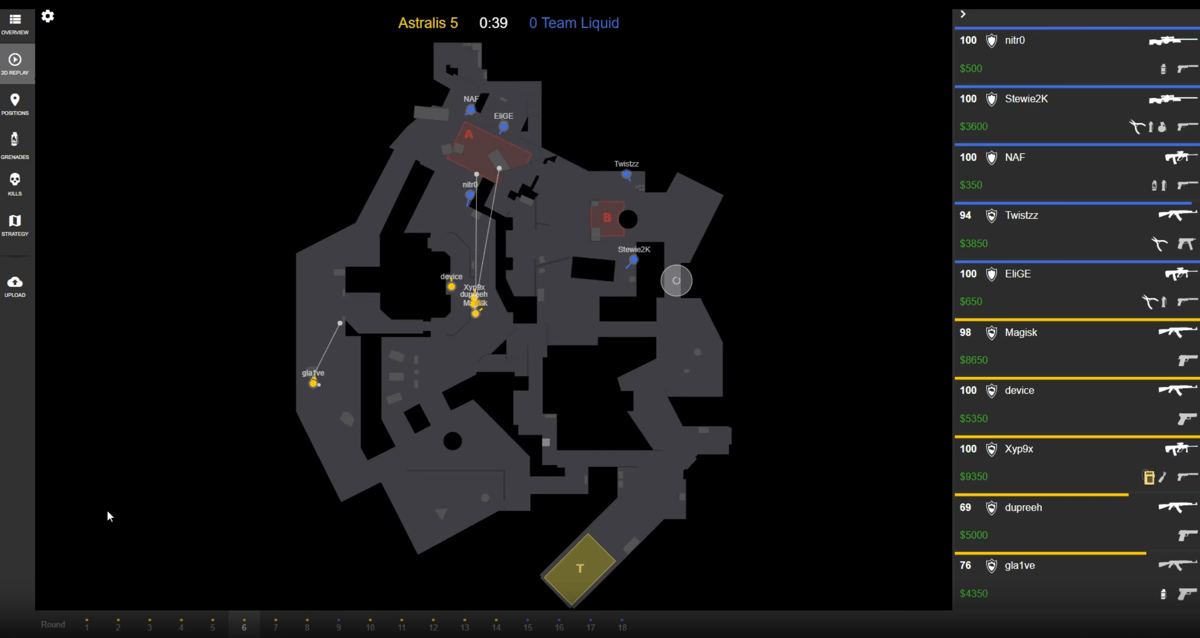
Noesis is an online demo review tool, offering a top-down 2D run through of your games. Whilst it is possible to review demos on Noesis as a lower-level player, the site is more useful to higher-level, specific analysis for teams or individuals looking to break down deep positioning and utility information.
Pros:
- Deep analysis of positions over multiple rounds, combined onto one 2D map
- Deep analysis of utility thrown over multiple rounds, combined onto one 2D map
Cons:
- Confusing for lower-level or more casual players
- Expensive, price of €9.99 per month
Skybox
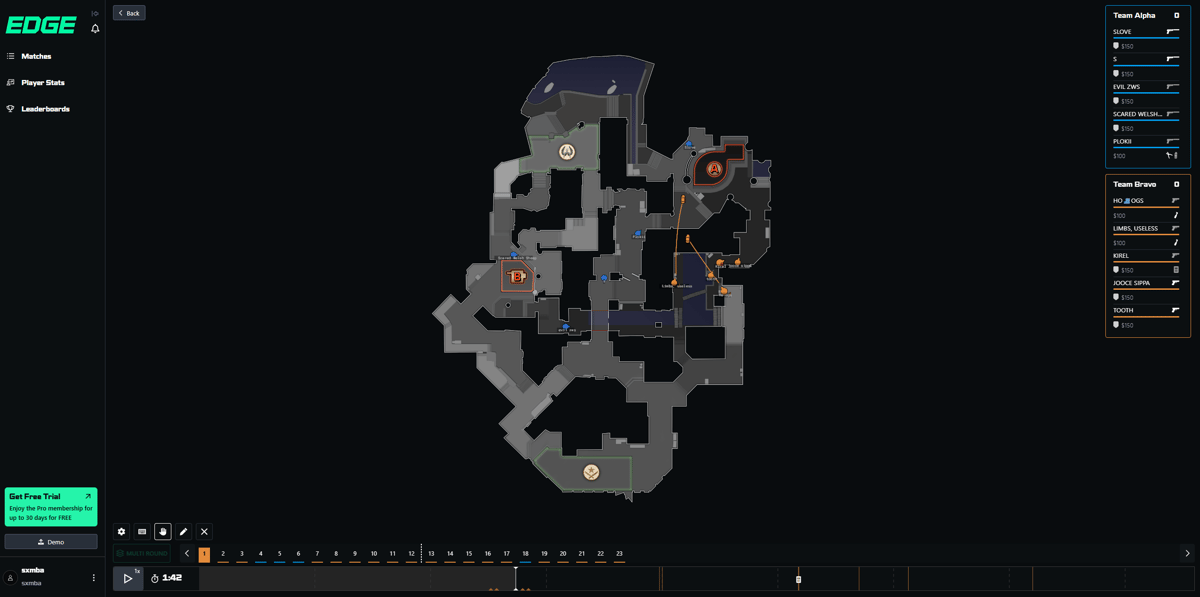
Skybox is a more detailed stats-tracking tool than Noesis. It analyses your games and gives you in-depth statistics on your performances, and offers a 2D demo review option. It is a popular tool amongst the top teams in the professional scene, offering a lot of stats to supplement the reviewed demos.
Pros:
- Detailed statistics accompanying demo reviews
- Access to in-depth pro statistics
- Limited free option
Cons:
- Relatively small feature set for solo users
Refrag’s 2D Demo Review Tool
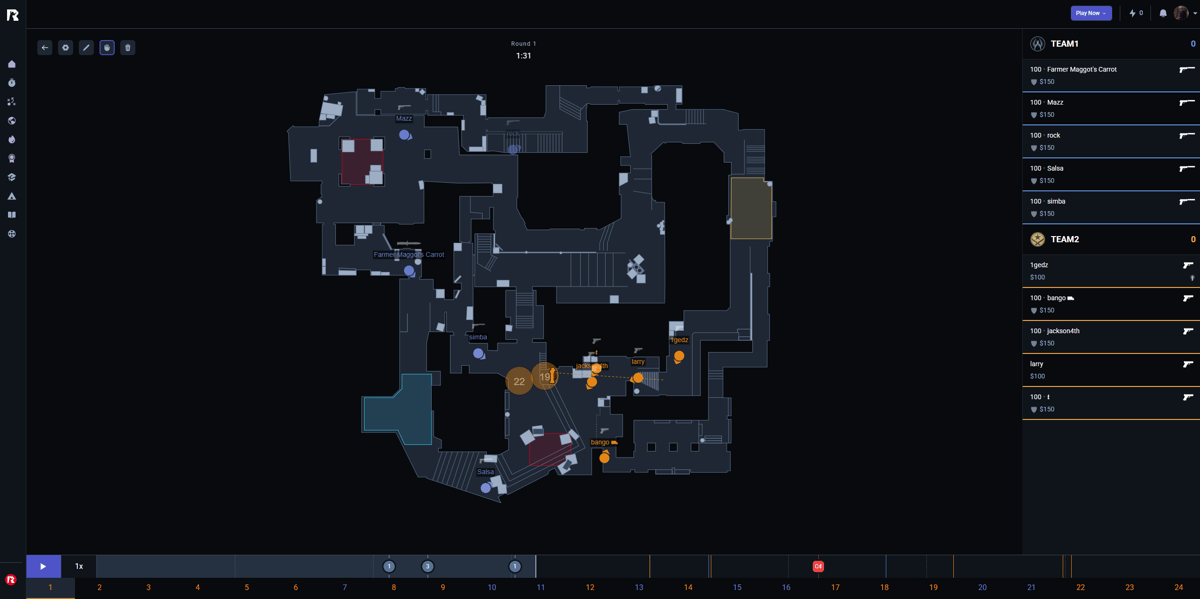
Refrag’s Demo Review tool offers quick and streamlined 2D demo reviewing. All utility is displayed with accurate in-game spread and timers, and any piece of util can be copied with a single click, to be learned in your Refrag server. It’s a very effective way to learn, adapt, and perfect utility usage – not by guessing, but by working directly from live match data.
You’re also able to annotate the map at any zoom level, adding your own notes, lines, and highlights to mark player movements, areas of interest, or highlighting necessary improvements. This turns each round into a living chalkboard – perfect for coaches, analysts, or solo grinders who want to keep track of progress over time.
Of course, this is just one of the myriad of tools offered within Refrag, so you have full access to it alongside all the other usual Refrag modes under one, single monthly payment.
Pros:
- Demos automatically parsed from your match history
- Accurate utility spread and timings
- Convenient keybinds to control demo playback
Cons:
- Doesn’t have Noesis’s positioning & utility aggregator feature
- Only simple stats displayed
The best 2D demo viewing tool is the one that fits your needs best. Both Noesis and Skybox offer great value if you’re looking for something to help you analyze your stats. Refrag is great for quickly scrubbing around in a previous match, and while stats might not be as advanced in the viewer, Refrag Coach provides all the analysis and directs your practice for you. It’s one thing to be able to parse the data, but it’s another thing to apply that data to your practice.
Do both with Refrag.