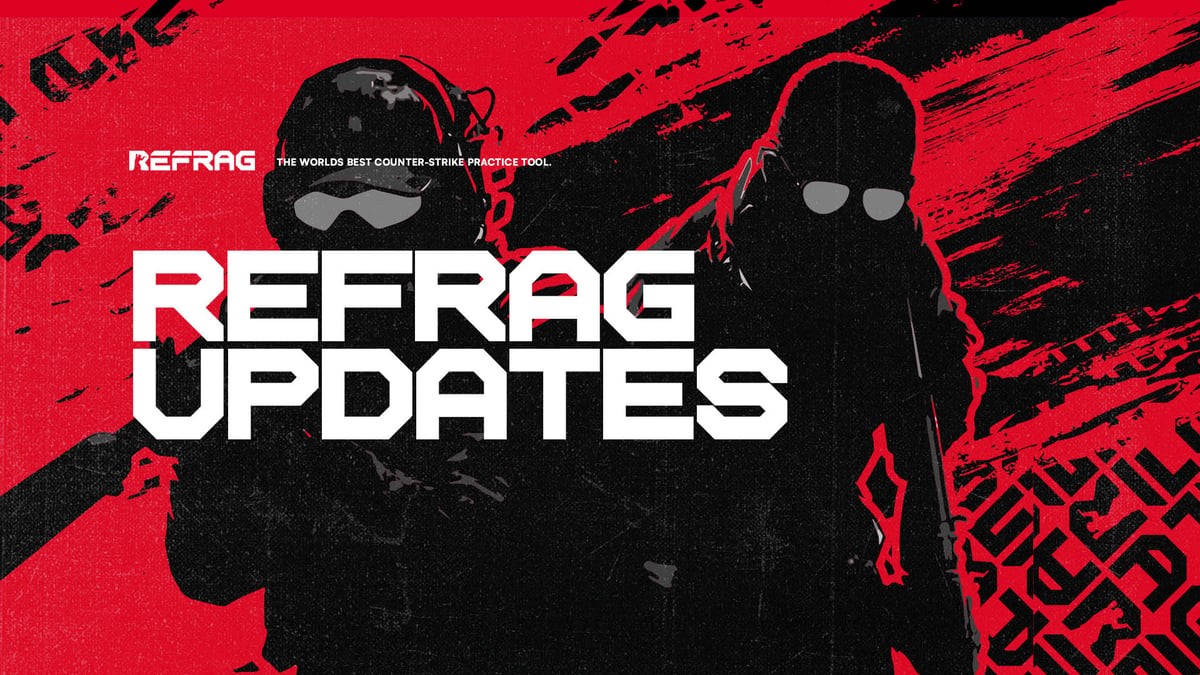After a lengthy development process and many hours of testing, we’re proud to reintroduce one of the features that made Refrag so special in CS:GO – and that’s Restrat.
Restrat is Refrag’s in-game demo viewer which allows you to watch demos with friends and teammates in a live server environment with perfect sync. Controlling playback is done through chat commands, allowing you to stop the action whenever you want.
Need to see how that aim duel went down again? Rewind a few seconds and watch it from any perspective you want. See a learning opportunity? Pause the demo and walk around uninhibited.
Restrat is available for our competitor tier users from the Refrag Dashboard, simply navigate to a past match and jump in.
Restrat FAQ
What is Restrat? – Restrat is Refrag’s in-game demo viewer that allows you to playback past matches in a live server environment, giving you the ability to experience all in-game actions as if it’s happening live.
How do I launch Restrat? – Restrat is available through the Restrat tab on your Refrag Dashboard
How do I control demo playback in Restrat? – You can control playback through the in-game chat using commands like .pp for playing and pausing, .rewind <seconds> to rewind, .n and .p to skip to the next or previous round. For a full list of commands, type .help while in a Refrag server with Restrat launched.
Can I use Restrat to view my demos from Premier and FACEIT? – Yes! So long as the appropriate accounts are linked in your settings, you can use Restrat to view any of your past matches that Refrag has parsed, regardless of the platform.
Will I be able to play against demo playback in Restrat? – The ability to play against demo playback (formerly known as Versus mode in CS:GO) is currently in development.